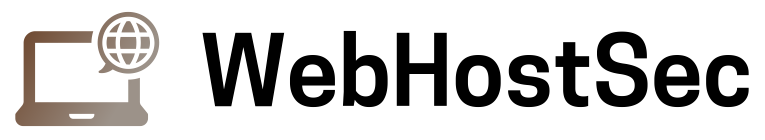RDP is a powerful tool that allows users to connect to and control their VPS from a remote location. While incredibly useful, RDP can also introduce significant security risks if not properly configured. Cybercriminals frequently target RDP for brute force attacks, malware distribution, and other malicious activities. In this comprehensive guide, we will discuss the crucial steps you need to take to secure your VPS right after installing RDP.
Introduction to RDP
Remote Desktop Protocol (RDP) is a proprietary protocol developed by Microsoft, providing a user with a graphical interface to connect to another computer over a network connection. The user employs RDP client software for this purpose, while the other computer must run RDP server software.
Common Threats
RDP, if not properly secured, can expose your VPS to various threats:
- Brute Force Attacks: Attackers try multiple username and password combinations to gain unauthorized access.
- Man-in-the-Middle Attacks: Eavesdropping on RDP sessions to intercept data.
- Malware and Ransomware: Infiltrating the system through RDP vulnerabilities.
Importance of Security
Given these risks, securing your RDP connection is paramount. It protects sensitive data, ensures the integrity of your server, and prevents unauthorized access. Implementing robust security measures from the start is crucial to mitigating potential threats.
Initial Configuration for RDP Security
Change Default Port
One of the first steps to enhance RDP security is changing the default RDP port (3389). By moving RDP to a non-standard port, you can reduce the likelihood of automated attacks.
Enable Network Level Authentication (NLA)
Network Level Authentication (NLA) requires users to authenticate before establishing a session. This adds a layer of security by preventing unauthorized users from connecting to the RDP server.
Configure Firewall Rules
Configuring your firewall to restrict RDP access is essential. Allow connections only from specific IP addresses and block all others. This significantly reduces the attack surface.
Strengthening User Authentication
Use Strong Passwords
Enforce strong password policies to ensure that all users have complex, difficult-to-guess passwords. This includes using a mix of upper and lower case letters, numbers, and special characters.
Implement Two-Factor Authentication (2FA)
Two-Factor Authentication (2FA) adds an extra layer of security by requiring a second form of verification. This could be a code sent to a mobile device or an authentication app.
Restrict User Access
Limit the number of users who have RDP access and assign the minimum necessary privileges. This principle of least privilege helps to contain potential security breaches.
Using VPNs for Secure Connections
Benefits of VPN
Using a Virtual Private Network (VPN) for RDP adds a significant security layer by encrypting the traffic between your device and the VPS. This makes it much harder for attackers to intercept data.
Setting Up a VPN
Setting up a VPN involves selecting a reliable VPN provider, configuring VPN servers, and ensuring all devices that need RDP access are connected to the VPN.
VPN Configuration for RDP
Configure your VPN to limit access to the RDP port. This means that only devices connected through the VPN can access the RDP server, enhancing security.
Configuring Group Policy for RDP
Disable Unnecessary Features
Review and disable unnecessary features and services that are not required for RDP. This reduces the potential attack vectors that could be exploited.
Restrict Access to Specific Users
Use Group Policy to specify which users or groups can access the RDP server. This helps in managing access control effectively.
Configure Encryption Settings
Ensure that your RDP sessions are encrypted. Configure the highest level of encryption available to protect data transmitted over the RDP connection.
Monitoring and Logging
Importance of Monitoring
Regularly monitoring your RDP connections is crucial for identifying and responding to suspicious activities promptly.
Setting Up RDP Logging
Enable logging for RDP sessions to keep track of all connection attempts, successful logins, and any unusual activity. These logs are invaluable for troubleshooting and security investigations.
Analyzing Logs
Regularly analyze the logs to detect patterns or anomalies that may indicate security issues. Use automated tools to help with log analysis and alerting.
Applying Regular Updates and Patches
Why Updates Matter
Keeping your system and applications updated is critical. Security patches fix known vulnerabilities that attackers might exploit.
Automating Updates
Automate the update process where possible to ensure that you do not miss critical patches. This helps maintain the security posture of your VPS.
Checking for Patches
Regularly check for and apply patches for your operating system, RDP software, and any other installed applications.
Third-Party Security Tools
Recommended Tools
Several third-party tools can enhance RDP security. These include intrusion detection systems, anti-malware software, and specialized RDP security solutions.
Integrating Tools with RDP
Integrate these tools with your RDP setup to provide comprehensive security coverage. This may involve configuring the tools to monitor RDP traffic and respond to threats.
Regular Security Audits
Conduct regular security audits to assess the effectiveness of your security measures. This helps identify areas for improvement and ensures ongoing protection.
Creating Backups and Disaster Recovery Plans
Importance of Backups
Regular backups are essential for data protection. In case of a security breach or other failure, backups ensure that you can restore your VPS to a known good state.
Creating and Managing Backups
Set up a backup schedule that includes full and incremental backups. Store backups in a secure, offsite location.
Disaster Recovery Strategies
Develop a disaster recovery plan that outlines the steps to take in the event of a major security incident or other disasters. This plan should include roles, responsibilities, and communication protocols.
Securing the VPS Environment
Secure OS Configuration
Ensure that your operating system is securely configured. This includes disabling unnecessary services, applying security settings, and using security-enhancing tools.
Limit Software Installation
Only install software that is necessary for your VPS operations. Each additional piece of software can introduce new vulnerabilities.
Physical Security Measures
Although VPS environments are typically hosted remotely, ensuring that the physical servers are secure is also important. Work with your hosting provider to understand their physical security measures.
Educating Users and Admins
Security Awareness Training
Regularly train users and administrators on security best practices. This helps in preventing security incidents caused by human error.
Best Practices for RDP Use
Educate users on the best practices for using RDP securely, such as not sharing credentials and recognizing phishing attempts.
Regular Security Briefings
Conduct regular security briefings to keep everyone informed about the latest threats and security updates. This ensures that your team stays vigilant and prepared.
Frequently Asked Questions (FAQs)
What is the best way to secure RDP on a VPS? The best way to secure RDP is by using a combination of strong passwords, two-factor authentication, VPNs, firewall rules, and regular updates.
How can I change the default RDP port? You can change the default RDP port by modifying the Windows Registry. Ensure you choose a port that is not commonly used by other services.
Why is Network Level Authentication (NLA) important? NLA adds an additional layer of security by requiring users to authenticate before establishing an RDP session, preventing unauthorized access.
Should I use third-party security tools for RDP? Yes, third-party security tools can provide enhanced protection by offering features like intrusion detection and advanced threat protection.
How often should I update my VPS and RDP settings? You should update your VPS and RDP settings as soon as new patches or updates are available to protect against the latest security vulnerabilities.
At WebHostSec.com, we cover all the essential information you need to make informed decisions about web hosting, website builders, VPS, and more. From exploring the best web hosting services and VPS hosting to finding cheap domains, free website hosting, and WordPress hosting, we provide in-depth insights and guides. Whether you are looking for the best website builders, ecommerce platforms, or comparing cloud hosting and dedicated servers, we've written about every topic to help you succeed online.
Check out our articles on web development courses, domain availability, reseller hosting, email hosting, and much more to navigate the web hosting world with confidence!