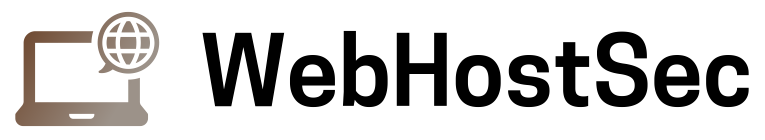Recognizing the Breach:
In the vast landscape of the internet, the security of your web hosting can be compromised. Recognizing the breach is the first crucial step towards securing your digital presence.
Signs of a Hacked Website
Websites often display noticeable signs when compromised. Strange pop-ups, unusual redirects, or a sudden drop in traffic can be red flags. Recognizing these signs early on is vital.
Identifying the Entry Point
Understanding how the hackers gained access is key to preventing future breaches. Analyzing logs and monitoring suspicious activities can help pinpoint the entry point.
Assessing the Damage
Once a breach is confirmed, assessing the extent of the damage is crucial. This involves evaluating compromised data, affected systems, and potential impact on users.
Immediate Action:
With the breach identified, immediate action is necessary to contain the damage and prevent further harm.
Containing the Attack
Isolating the affected systems and preventing the spread of the attack is the first line of defense. This could involve temporarily taking the website offline to assess and address vulnerabilities.
Securing Login Credentials
Resetting all passwords associated with the compromised systems is essential. This step ensures that even if login credentials were exposed, they are rendered useless to the hackers.
Informing Users and Authorities
Transparency is key. Informing both users and relevant authorities about the breach helps manage the fallout and ensures necessary steps are taken to address the situation.
Cleaning Up the Mess:
After immediate actions are taken, it’s time to clean up the mess left behind by the hackers.
Removing Malware and Backdoors
Thoroughly scanning and removing any malicious software or backdoors left by the hackers is critical. This step ensures a clean slate for the website.
Updating Software and Plugins
Outdated software and plugins are often the gateway for hackers. Updating them to the latest versions patches vulnerabilities and strengthens the website’s security.
Patching Vulnerabilities
Identifying and patching vulnerabilities in the system is an ongoing process. Regular updates and security patches help stay one step ahead of potential threats.
Hardening Server Configurations
Adjusting server configurations to strict security standards adds an extra layer of protection. This step involves disabling unnecessary services and limiting access points.
Building Strong Defenses:
With the immediate threat addressed and the mess cleaned up, it’s time to build strong defenses to safeguard against future attacks.
Implementing Strong Passwords and MFA
Encouraging complex passwords and implementing Multi-Factor Authentication (MFA) adds an extra layer of security, making it harder for unauthorized users to gain access.
Utilizing Web Application Firewalls (WAFs)
WAFs act as a shield between your website and the internet, filtering out malicious traffic and preventing potential threats.
Employing Intrusion Detection/Prevention Systems (IDS/IPS)
These systems actively monitor and analyze network or system activities, detecting and preventing any suspicious behavior.
Regular Backups and Offsite Storage
Frequent backups ensure that even in the worst-case scenario, data can be restored. Storing backups offsite prevents them from being compromised in the event of a server breach.
Moving Forward:
Securing your web hosting is an ongoing process that extends beyond immediate remediation efforts.
Choosing a Secure Web Hosting Provider
Selecting a reputable web hosting provider with a strong security track record is a proactive step in preventing future breaches.
Continuous Security Monitoring
Regularly monitoring your website for security threats and vulnerabilities ensures timely detection and response.
Vulnerability Scanning and Penetration Testing
Conducting regular scans and penetration tests identifies potential weaknesses, allowing for preemptive action before hackers exploit them.
Security Awareness Training
Educating yourself and your team on security best practices minimizes the risk of falling victim to phishing or social engineering attacks.
Conclusion:
Securing your web hosting after a hack is a comprehensive process that involves recognizing the breach, taking immediate action, cleaning up the mess, and building robust defenses. By following this step-by-step guide, you can not only recover from a security breach but also fortify your web hosting against future threats.
FAQs:
- Q: Can I recover all my data after a hack? A: In most cases, with prompt action and backups, you can recover a significant portion of your data. However, some data loss may occur.
- Q: How often should I update my software and plugins? A: Regular updates are crucial. Aim for monthly checks, but critical security updates should be applied as soon as they are released.
- Q: What is Multi-Factor Authentication, and why is it important? A: Multi-Factor Authentication adds an extra layer of security by requiring users to provide multiple forms of identification before accessing an account, reducing the risk of unauthorized access.
- Q: How can I choose a secure web hosting provider? A: Look for providers with a solid security track record, robust infrastructure, and positive customer reviews regarding their security measures.
- Q: Is security awareness training necessary for small websites? A: Yes, security awareness training is essential for all websites, regardless of size. It helps users recognize and avoid potential security threats.
At WebHostSec.com, we cover all the essential information you need to make informed decisions about web hosting, website builders, VPS, and more. From exploring the best web hosting services and VPS hosting to finding cheap domains, free website hosting, and WordPress hosting, we provide in-depth insights and guides. Whether you are looking for the best website builders, ecommerce platforms, or comparing cloud hosting and dedicated servers, we've written about every topic to help you succeed online.
Check out our articles on web development courses, domain availability, reseller hosting, email hosting, and much more to navigate the web hosting world with confidence!