If you’re a website owner, ensuring the security of your online platform is paramount. However, traditional security measures like expensive firewalls might not always be feasible, especially for small businesses or individuals. Fortunately, there are several cost-effective strategies you can employ to enhance your website’s security without breaking the bank.
Install SSL Certificate
One of the foundational steps in securing your website is to install an SSL (Secure Sockets Layer) certificate. This certificate encrypts the data transmitted between the user’s browser and your website, ensuring that sensitive information remains private. Transitioning to the HTTPS protocol not only improves security but also enhances user trust and confidence in your site.
Secure Login Process
Another crucial aspect of website security is implementing a robust login process. Encourage users to create strong, unique passwords and consider adding an extra layer of protection through multi-factor authentication. By requiring additional verification steps, such as SMS codes or biometric scans, you can significantly reduce the risk of unauthorized access to your website.
Regular Backups
Data loss can be catastrophic for any website. To mitigate this risk, it’s essential to regularly back up your website data. Whether through your hosting provider or third-party services, establish a routine for backing up your files, databases, and configurations. In the event of a security breach or technical failure, having recent backups readily available can expedite the recovery process and minimize downtime.
Keep Software Updated
Hackers often exploit vulnerabilities in outdated software to gain unauthorized access to websites. Therefore, it’s imperative to keep your website’s platform, plugins, and themes up to date. Regularly check for updates and install them promptly to patch any known security flaws. Additionally, consider removing any unused or unnecessary software to further reduce your website’s attack surface.
Security Plugins
For platforms like WordPress, utilizing free security plugins can provide an added layer of protection against common threats. Plugins like Sucuri offer features such as malware scanning, firewall protection, and security hardening. Evaluate your website’s specific needs and explore the available options to find a plugin that suits your requirements and budget.
Utilize Free Security Tools
In addition to plugins, there are various free security tools available online for scanning and monitoring your website. These tools can help identify vulnerabilities, detect malware, and provide insights into your site’s security posture. By incorporating these tools into your regular maintenance routine, you can stay proactive in addressing potential security risks.
Regular Security Training
Investing in security training for yourself and your team is an invaluable long-term strategy for protecting your website. Educate yourself on security best practices, emerging threats, and mitigation strategies. By staying informed and proactive, you can effectively safeguard your website against evolving cybersecurity threats.
Cloudflare Tutorial
Cloudflare offers a comprehensive suite of security features, including a free Web Application Firewall (WAF). In this tutorial, we’ll explore how to leverage Cloudflare to protect your website from intruders and malicious attacks.
Website Protection
The WAF serves as a crucial line of defense for your website, allowing you to block access from specific countries, detect and mitigate threats in real-time, and customize security rules to suit your needs.
Security Setup
Setting up WAF in Cloudflare is a straightforward process. Simply navigate to the security section of your Cloudflare dashboard and follow the prompts to enable the feature.
Firewall Rules
Cloudflare allows users to create custom firewall rules to tailor their website’s security settings. With up to five active firewall rules available, you can specify criteria such as URL patterns, threat scores, known bots, and geographical locations.
Country Blocking
One powerful feature of Cloudflare’s WAF is the ability to block access from specific countries. By creating firewall rules based on country criteria, you can prevent traffic originating from regions known for malicious activity or compliance concerns.
Rule Customization
Cloudflare’s WAF offers extensive customization options, allowing you to fine-tune security rules to align with your website’s unique requirements. Whether you need to block specific IP addresses, mitigate DDoS attacks, or filter bot traffic, Cloudflare provides the flexibility to adapt to evolving threats.
Conclusion
Securing your website doesn’t have to be expensive. By implementing cost-effective strategies like installing SSL certificates, securing the login process, regularly backing up your data, keeping software updated, utilizing free security tools, and leveraging services like Cloudflare’s Web Application Firewall, you can fortify your website against cyber threats without breaking the bank.
Unique FAQs
- Are free security plugins as effective as paid ones?
- While paid security plugins may offer additional features and support, many free options provide robust protection for websites, especially for individuals and small businesses on a budget.
- How often should I back up my website?
- It’s recommended to back up your website at least once a week, although the frequency may vary depending on the frequency of updates and the criticality of your data.
- Can multi-factor authentication be inconvenient for users?
- While multi-factor authentication adds an extra step to the login process, the enhanced security it provides outweighs any minor inconvenience for users.
- What are the common vulnerabilities in outdated software?
- Outdated software often contains security vulnerabilities such as SQL injection, cross-site scripting (XSS), and remote code execution, which can be exploited by hackers to compromise websites.
- Is Cloudflare suitable for all types of websites?
- Cloudflare can benefit a wide range of websites, from small blogs to large e-commerce platforms, by providing performance improvements, security enhancements, and DDoS protection.
At WebHostSec.com, we cover all the essential information you need to make informed decisions about web hosting, website builders, VPS, and more. From exploring the best web hosting services and VPS hosting to finding cheap domains, free website hosting, and WordPress hosting, we provide in-depth insights and guides. Whether you are looking for the best website builders, ecommerce platforms, or comparing cloud hosting and dedicated servers, we've written about every topic to help you succeed online.
Check out our articles on web development courses, domain availability, reseller hosting, email hosting, and much more to navigate the web hosting world with confidence!
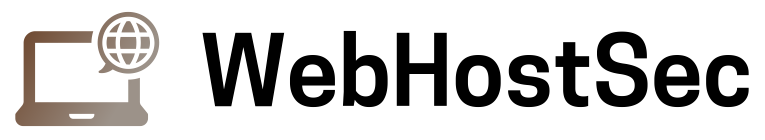

it’s good
it’s the n’est of thé best