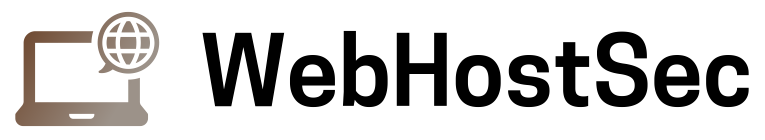Starting an online business can be an exhilarating experience. With the digital age in full swing, having a strong online presence is crucial for success. One of the first steps in launching your dream business online is choosing the perfect web hosting. This guide will walk you through everything you need to know about web hosting for beginners, including the benefits of using a free website builder to get your site up and running quickly.
What is Web Hosting?
Web hosting is a service that allows individuals and businesses to post a website or web page onto the Internet. A web host, or web hosting service provider, is a business that provides the technologies and services needed for the website or webpage to be viewed on the Internet. Websites are hosted on special computers called servers. When Internet users want to view your website, they need to type your website address or domain into their browser.
Types of Web Hosting
Shared Hosting
Shared hosting is the most common type of web hosting and is ideal for beginners. In shared hosting, multiple websites are hosted on the same server, which makes it a cost-effective option. It’s suitable for small businesses or personal websites with low traffic.
VPS Hosting
VPS (Virtual Private Server) hosting provides a middle ground between shared and dedicated hosting. It uses virtualization technology to provide you with dedicated (private) resources on a server with multiple users. It’s a more secure and stable solution compared to shared hosting.
Dedicated Hosting
Dedicated hosting gives you the entire server to yourself, which provides high levels of performance and security. This type of hosting is suitable for websites with very high traffic volumes or those that need to run resource-intensive applications.
Cloud Hosting
Cloud hosting is a modern form of hosting that uses multiple servers to balance the load and maximize uptime. This type of hosting is scalable, meaning you can easily increase or decrease resources as needed. It’s suitable for growing businesses that need flexibility.
Why Web Hosting is Essential for Your Business
Reliability
Reliable web hosting ensures that your website is available to visitors around the clock. Downtime can lead to lost revenue and a damaged reputation, so choosing a host with a high uptime guarantee is crucial.
Performance
The performance of your website, including load times and responsiveness, heavily depends on your web hosting. A good host will ensure your website runs smoothly and efficiently.
Security
Security is a major concern for any online business. A reputable web host will offer robust security measures, such as SSL certificates, firewalls, and regular backups to protect your website from cyber threats.
Features of the Perfect Web Hosting for Beginners
Ease of Use
For beginners, ease of use is paramount. Look for web hosting providers that offer intuitive control panels, one-click installations for popular CMS platforms like WordPress, and user-friendly website builders.
Cost-Effectiveness
Budget is a crucial factor for many startups. Find a hosting provider that offers competitive pricing without compromising on essential features. Many providers offer introductory rates that are very affordable.
Customer Support
When you’re new to web hosting, having access to reliable customer support is invaluable. Choose a provider that offers 24/7 support through various channels such as live chat, phone, and email.
Uptime Guarantee
An uptime guarantee assures that your website will be accessible most of the time. Aim for providers that offer at least a 99.9% uptime guarantee.
Scalability
As your business grows, your hosting needs will change. Choose a hosting provider that offers scalable solutions so you can upgrade your plan without hassle as your website traffic increases.
Understanding Free Website Builders
Benefits of Free Builders
Free website builders are a great way to get your website online quickly and without the need for coding knowledge. They typically offer drag-and-drop interfaces, making it easy to design a professional-looking website.
Popular Free Builders
Some popular free website builders include Wix, Weebly, and WordPress.com. Each of these builders has its own set of features and customization options, so choose one that best fits your needs.
How to Choose the Right Web Hosting Provider
Factors to Consider
When choosing a web hosting provider, consider the following factors:
- Performance: Check the provider’s server speed and reliability.
- Support: Ensure they offer 24/7 support.
- Features: Look for features like free SSL, website builders, and easy scalability.
- Pricing: Compare prices and look for any hidden fees.
- User Reviews: Research customer reviews to gauge their satisfaction.
Comparing Providers
Take the time to compare different providers based on the factors mentioned above. Make a list of pros and cons for each to help you make an informed decision.
Top Web Hosting Providers for Beginners
Bluehost
Bluehost is one of the most popular web hosting providers for beginners. It offers a user-friendly interface, excellent customer support, and affordable pricing. It’s particularly recommended for WordPress users.
HostGator
HostGator provides a range of hosting plans, including shared, VPS, and dedicated hosting. It’s known for its reliable uptime and robust customer support.
SiteGround
SiteGround is another excellent option for beginners. It offers top-notch performance, security features, and a strong customer support team. It’s also highly recommended for WordPress hosting.
A2 Hosting
A2 Hosting is known for its speed and reliability. It offers a variety of hosting plans and excellent customer support, making it a great choice for beginners.
Step-by-Step Guide to Setting Up Your Web Hosting
Registering a Domain
The first step in setting up your web hosting is to register a domain name. Choose a name that reflects your business and is easy to remember. Many web hosting providers offer domain registration services.
Setting Up Hosting
Once you have your domain, you’ll need to set up your hosting account. This usually involves selecting a hosting plan, entering your payment information, and completing the registration process.
Linking Domain to Hosting
After setting up your hosting account, you’ll need to link your domain to your hosting provider. This typically involves updating your domain’s DNS settings to point to your hosting provider’s servers.
Advantages of Using a Free Website Builder
User-Friendly
Free website builders are designed to be user-friendly, with drag-and-drop interfaces that make it easy to create and customize your website without any coding knowledge.
Cost Savings
Using a free website builder can save you a significant amount of money on web development costs. Many free builders also offer additional features and plugins that can enhance your website’s functionality.
Customization Options
Free website builders often come with a variety of templates and customization options, allowing you to create a unique and professional-looking website that fits your brand.
Disadvantages of Using a Free Website Builder
Limited Features
Free website builders can be limited in terms of features and customization options. You may need to upgrade to a paid plan to access more advanced features.
Branding
Many free website builders include their own branding on your site, such as ads or watermarks. This can make your site look less professional.
Scalability Issues
As your business grows, you may find that a free website builder lacks the scalability you need. Upgrading to a more robust solution might be necessary.
Creating Your First Website with a Free Builder
Choosing a Template
Start by choosing a template that fits your business and brand. Most free website builders offer a variety of templates to choose from.
Customizing Your Site
Use the drag-and-drop interface to customize your site. Add your logo, change the colors, and rearrange the layout to suit your needs.
Adding Content
Begin adding content to your site, including text, images, and videos. Make sure your content is engaging and informative, and use SEO best practices to optimize it for search engines.
Optimizing Your Website for Search Engines
Basic SEO Tips
SEO (Search Engine Optimization) is crucial for getting your website noticed by search engines like Google. Start with basic SEO tips such as using relevant keywords, optimizing your meta tags, and creating high-quality content.
Keyword Research
Conduct keyword research to find out what terms your potential customers are searching for. Use these keywords strategically throughout your website to improve your search engine ranking.
On-Page SEO
On-page SEO involves optimizing individual web pages to rank higher and earn more relevant traffic. This includes using keywords in your headings, optimizing images, and ensuring your site is mobile-friendly.
Off-Page SEO
Off-page SEO refers to actions taken outside of your own website to impact your rankings within search engine results pages. This includes link building, social media marketing, and influencer outreach.
Ensuring Website Security
Importance of SSL Certificates
An SSL certificate is essential for protecting your website and visitors’ data. It encrypts information transmitted between your website and users, ensuring privacy and security.
Regular Backups
Regular backups are crucial in case something goes wrong with your website. Many hosting providers offer automatic backups as part of their services.
Secure Passwords
Use strong, unique passwords for your hosting account and website admin panel to prevent unauthorized access. Consider using a password manager to keep track of your passwords.
Enhancing Website Performance
Speed Optimization
Website speed is a critical factor for user experience and SEO. Optimize your website’s speed by compressing images, using a content delivery network (CDN), and minimizing the use of plugins.
Mobile Responsiveness
With more people accessing the internet via mobile devices, ensuring your website is mobile-friendly is essential. Use responsive design techniques to make sure your site looks great on all screen sizes.
Regular Updates
Keep your website’s software, themes, and plugins updated to ensure optimal performance and security. Regular updates can also provide new features and improvements.
Case Studies: Successful Businesses Using Beginner Web Hosting
Real-Life Examples
Explore case studies of successful businesses that started with beginner web hosting. Learn how they overcame challenges and grew their online presence.
Lessons Learned
Discover valuable lessons from these businesses, including tips on choosing the right hosting provider, optimizing performance, and scaling as the business grows.
Frequently Asked Questions
What is web hosting? Web hosting is a service that allows you to publish your website on the internet. It provides the technologies and resources needed for your site to be accessible online.
Do I need a domain name? Yes, a domain name is necessary for users to find your website. It’s the address people type into their browser to visit your site.
How do I choose a web hosting provider? Consider factors such as performance, customer support, features, pricing, and user reviews when choosing a web hosting provider.
Can I change my web hosting later? Yes, you can change your web hosting provider at any time. However, migrating your website to a new host may require some technical expertise.
What is a free website builder? A free website builder is a tool that allows you to create and customize a website without any coding knowledge. It typically offers drag-and-drop interfaces and various templates.
Are free website builders worth it? Free website builders are worth it for beginners and small businesses on a tight budget. They offer ease of use and cost savings but may have limitations in features and scalability.
Conclusion
Choosing the perfect web hosting for beginners is a crucial step in launching your dream business online. By understanding the different types of hosting, the importance of reliable web hosting, and the benefits of using a free website builder, you can make an informed decision that sets your business up for success. With the right hosting provider and tools, you’ll be well on your way to creating a professional and effective online presence.
At WebHostSec.com, we cover all the essential information you need to make informed decisions about web hosting, website builders, VPS, and more. From exploring the best web hosting services and VPS hosting to finding cheap domains, free website hosting, and WordPress hosting, we provide in-depth insights and guides. Whether you are looking for the best website builders, ecommerce platforms, or comparing cloud hosting and dedicated servers, we've written about every topic to help you succeed online.
Check out our articles on web development courses, domain availability, reseller hosting, email hosting, and much more to navigate the web hosting world with confidence!