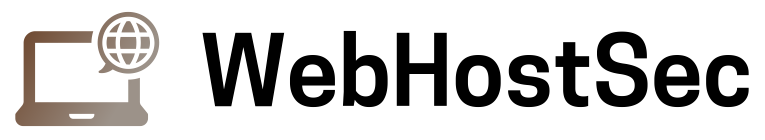In today’s fast-paced digital world, website speed plays a crucial role in user experience and search engine optimization. Slow-loading websites frustrate users and can significantly impact conversion rates and bounce rates. Fortunately, there are several strategies and tools available to enhance website speed and ensure a seamless browsing experience for visitors.
Implementing Caching Mechanisms
One effective method to speed up websites is by implementing caching mechanisms. Server-side caching involves storing frequently accessed data on the server, reducing the need to retrieve information from the database repeatedly. Additionally, tools like W3 Total Cache for WordPress sites offer comprehensive caching solutions, including page caching, object caching, and browser caching, to optimize website performance.
Optimizing Image Delivery
Images are often the largest files on a webpage, contributing to slow load times. To address this issue, website owners can optimize image delivery by leveraging Content Delivery Networks (CDNs). CDNs distribute website content across multiple servers worldwide, reducing the distance between the user and the server and improving load times. Additionally, properly resizing images to the appropriate dimensions before uploading them to the website can further enhance performance.
File Optimization Techniques
In addition to caching and image optimization, optimizing files such as HTML, CSS, and JavaScript is essential for improving website speed. Minifying these files involves removing unnecessary characters and whitespace without altering their functionality, resulting in smaller file sizes and faster load times. Furthermore, compressing files using techniques like GZIP compression reduces bandwidth usage and accelerates content delivery to users’ browsers.
Introducing the Ultimate Speed Plugin
To simplify the process of optimizing website speed, a new plugin has emerged promising significant performance improvements. Developed by a team with expertise in backups and security, the Ultimate Speed Plugin is designed to enhance website speed with just a single click.
Simple Installation Process
Users can easily install the Ultimate Speed Plugin by signing up, adding their website URL, and downloading the plugin. The installation process is straightforward, requiring users to activate the plugin after installation.
Automated Speed Optimization
Once activated, the plugin automatically scans the website, identifies speed issues, and applies optimizations to improve performance. From caching to file compression, the plugin addresses various factors affecting website speed, ensuring optimal performance without manual intervention.
Before and After Comparison
To demonstrate the effectiveness of the Ultimate Speed Plugin, before-and-after comparisons are conducted using Google Page Speed. The results show a significant increase in website speed, with improved scores indicating enhanced user experience and SEO performance.
Encouraging User Feedback
User feedback is crucial for the continuous improvement of the Ultimate Speed Plugin. Developers encourage users to provide feedback, report any issues encountered, and suggest features for future updates. By incorporating user input, the plugin can evolve to meet the changing needs of website owners and developers.
User-Friendly Demo
To showcase the effectiveness of the Ultimate Speed Plugin, a user-friendly demo is available, illustrating the optimization process on a sample website. The demo provides a step-by-step walkthrough, highlighting the plugin’s impact on website speed and performance.
Conclusion
In conclusion, website speed is a critical factor that influences user experience, search engine rankings, and overall online success. By implementing caching mechanisms, optimizing image delivery, and employing file optimization techniques, website owners can significantly improve load times and enhance user satisfaction. The introduction of innovative tools like the Ultimate Speed Plugin further simplifies the process of optimizing website speed, offering a convenient solution for website owners seeking to maximize performance.
FAQs
- Is website speed really that important?
- Absolutely! Studies show that users expect websites to load in under two seconds, and slow-loading sites experience higher bounce rates and lower conversion rates.
- Do I need technical expertise to use caching mechanisms and optimization tools?
- While some advanced techniques may require technical knowledge, many caching plugins and optimization tools offer user-friendly interfaces and automated features for easy implementation.
- How can I measure my website’s speed and performance?
- There are several online tools available, such as Google PageSpeed Insights and GTmetrix, that provide detailed reports on website speed and performance metrics.
- Will optimizing my website’s speed improve its search engine rankings?
- Yes, search engines like Google consider website speed as one of the ranking factors. Faster websites are more likely to rank higher in search results compared to slower ones.
- What should I do if I experience issues after installing a speed optimization plugin?
- If you encounter any issues or unexpected behavior after installing a plugin, you can reach out to the plugin’s support team for assistance or revert to a previous version if necessary.
At WebHostSec.com, we cover all the essential information you need to make informed decisions about web hosting, website builders, VPS, and more. From exploring the best web hosting services and VPS hosting to finding cheap domains, free website hosting, and WordPress hosting, we provide in-depth insights and guides. Whether you are looking for the best website builders, ecommerce platforms, or comparing cloud hosting and dedicated servers, we've written about every topic to help you succeed online.
Check out our articles on web development courses, domain availability, reseller hosting, email hosting, and much more to navigate the web hosting world with confidence!