WordPress, undoubtedly a popular platform, empowers millions of websites globally. However, its widespread use also makes it an attractive target for hackers. In this article, we’ll delve into the realm of WordPress security, exploring five easy steps to fortify your website against potential threats.
Security Concerns
WordPress, like any other system, is not immune to security vulnerabilities. Hackers often exploit outdated plugins or core files, gaining unauthorized access. Understanding various attack methods, including back doors, Brute Force attacks, Pharma attacks, denial of service attacks, or cross-site scripting, is crucial to bolster your site’s defenses.
Host Security
The foundation of a secure WordPress site lies in choosing the right host. For beginners, SiteGround offers user-friendly options, while Cloudways caters to the more tech-savvy. These hosts provide essential tools such as SSL certificates, web application firewalls, SFTP access, DDOS protection, and malware protection, adding an extra layer of security.
Login Security
Enhancing WordPress security starts with securing the login process. Change your login URL, implement two-factor authentication, limit login attempts, and whitelist users’ IP addresses to ensure that only authorized personnel can access your site, mitigating the risk of unauthorized logins.
Also Read: Best Secure Web Hosting Provider in 2024
Security Plugins
An effective way to enhance security is by leveraging WordPress security plugins. iThemes Security and Updraft Plus are among the top choices. These plugins offer features like two-factor authentication, login attempt limits, scheduled backups, and activity logs, providing a comprehensive shield against various threats.
Regular Maintenance
Keeping your WordPress site updated is not just about new features; it’s crucial for security. Regularly update WordPress, plugins, and themes. Additionally, maintain a strong password, install an SSL certificate, and conduct periodic security audits to identify and rectify potential vulnerabilities.
Advanced Security Techniques
For those with a technical inclination, advanced security measures go beyond the basics. Harden the wp-config.php file, change WordPress Salt Keys, adjust file permissions, disable XML-RPC, and hide the WordPress version to add layers of complexity that deter potential intruders.
Hacked Website Recovery
Despite precautions, security breaches can occur. In such cases, swift recovery is essential. Put your site in recovery mode, restore from the most recent backup, reset passwords, and seek assistance from your hosting provider to regain control and minimize damage.
Conclusion
Securing your WordPress website is not a one-time task; it’s an ongoing commitment. By understanding the security concerns, choosing a reliable host, implementing login security measures, leveraging security plugins, maintaining regular updates, adopting advanced security techniques, and having a recovery plan in place, you significantly reduce the risk of falling victim to malicious activities.
FAQs
- What is the most common security concern for WordPress websites?
- The most common security concern is the exploitation of vulnerabilities, especially outdated plugins or core files, by hackers.
- How often should I update my WordPress plugins and themes?
- Regular updates are crucial. Aim to update plugins, themes, and WordPress itself as soon as updates are available to ensure optimal security.
- Are free security plugins as effective as premium ones?
- While some free plugins offer good security, premium plugins often provide more advanced features and dedicated support, making them a worthwhile investment for critical websites.
- Can changing the login URL really enhance security?
- Yes, changing the login URL adds an extra layer of security by making it harder for hackers to locate the login page and attempt unauthorized access.
- What should I do if my WordPress site gets hacked?
- In case of a security breach, put your site in recovery mode, restore from the most recent backup, reset passwords, and seek assistance from your hosting provider to recover and secure your website.
At WebHostSec.com, we cover all the essential information you need to make informed decisions about web hosting, website builders, VPS, and more. From exploring the best web hosting services and VPS hosting to finding cheap domains, free website hosting, and WordPress hosting, we provide in-depth insights and guides. Whether you are looking for the best website builders, ecommerce platforms, or comparing cloud hosting and dedicated servers, we've written about every topic to help you succeed online.
Check out our articles on web development courses, domain availability, reseller hosting, email hosting, and much more to navigate the web hosting world with confidence!
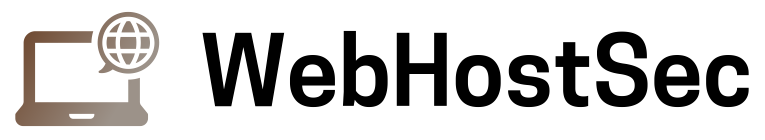

Super